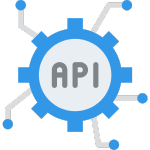Our API Tester provides a straightforward, powerful platform for developers and testers to validate APIs without complex setup. Whether you’re working with REST, SOAP, or GraphQL, our tool helps you quickly verify endpoints, analyze responses, and troubleshoot issues with confidence.
Why Choose Our API Tester?
Intuitive Interface, Powerful Features
Designed with both beginners and experienced developers in mind, our API Tester combines simplicity with professional-grade functionality:
- Method Support: Test all standard HTTP methods (GET, POST, PUT, DELETE, PATCH, HEAD, OPTIONS)
- Real-Time Response Data: View status codes, headers, and response body instantly
- Request Customization: Add headers, parameters, authentication, and body content with ease
- Response Validation: Verify correct data structures and content
Comprehensive Testing Capabilities
Advanced Request Configuration
- Set custom headers, cookies, and query parameters
- Configure timeout and redirect settings
- Add authentication (Basic, Bearer Token, API Key, OAuth)
- Format request bodies in JSON, XML, Form Data, or raw text
Detailed Response Analysis
- Response timing measurements
- Header inspection
- JSON and XML formatting with syntax highlighting
- Error identification and troubleshooting guidance
Security Testing Features
- SSL certificate validation
- Authentication testing
- CORS verification
- Content security assessment
How to Use the API Tester
1. Enter Your API Endpoint
Start by entering the URL of the API endpoint you want to test. Our tool accepts both HTTP and HTTPS URLs.
2. Select Request Method
Choose the appropriate HTTP method for your request (GET, POST, PUT, DELETE, etc.).
3. Configure Request Details
Add any necessary headers, parameters, authentication credentials, or body content required by your API.
4. Send Your Request
Click the “Send Request” button to initiate the API call. Our tool handles the connection and presents the results.
5. Analyze the Response
Review the detailed response information, including:
- Status code and message
- Response time
- Headers received
- Formatted response body
- Any errors or warnings
Experience the simplicity and power of our API Testing Tool. Start testing your APIs now and ensure they’re functioning exactly as expected!
More Useful Tools
- CSV Data Visualization Tool
- Email Address Validator
- Random Comment Picker
- Email Extractor From Text
- YouTube Comment Extractor
- YouTube Video Details Extractor
- Emoji Library
- Hashtag Generator
- Extract Palette From Image
- Audio/Video to Text
- Business Slogan Generator
- SEO Strategy Generator
- Title & Meta Description Analyzer
- SEO Audit
- Content Gap Analysis
- Poll Generator
- Image Background Reomver
- AI Image Detector
- Domain Name Generator
- Keyword Cluster Tool
- YouTube Script Generator
- Medium Post Generator
- Email Responder
- Email Writer
- Learn New Words
- Learn Programming Language
- Marketing Strategy Planner
- Paraphasing Tool
- Business Model Generator
- Medium Title Generator
- YouTube Title Generator
- API Tester Tool
- SMTP Tester Tool
- AI Book Summarizer
- AI Story Generator
- QR Code Generator
- Password Generator
- Keyword Density Checker
- Email Permutator
- Theme Detector
- IFSC Code Checker
- Schema Markup
- Bulk Website Contact Info Finder
- Bulk HTTP Status Checker
- Subject Line Generator
- YouTube Summarizer
- AI Image Generator
- Image to Text
- Youtube Tags Extractor
- Image Convertor
- Case Converter
- Multiple URLs Opener
- Spam Scroe Checker
- Thumbnail Downloader