QR Code Generator
Ultimate QR Code Generator for Business & Personal Use
Choose QR Code Type
📝
Text
🔗
URL
📧
Email
📞
Phone
💬
SMS
📶
WiFi
👤
Contact
📍
Location
Text QR Code
QR Code Settings
💡 Pro tip: Use higher error correction levels if your QR code might get damaged or partially covered. Medium (15%) is good for most uses.
🪙 Cost: 1 token
Generate high-quality, QR codes in seconds with our professional QR code generator. Whether you’re promoting your business, sharing contact information, or creating interactive marketing materials, our tool provides everything you need to create effective QR codes that drive engagement and conversions.
Frequently Asked Questions
Find answers to common questions about this tool
What's the difference between static and dynamic QR codes?
Static QR codes contain fixed information that cannot be changed after creation. Dynamic QR codes contain a short URL that redirects to your destination, allowing you to change the target content anytime without creating a new QR code.
What size and resolution should my QR code be for printing?
For reliable scanning, we recommend a minimum size of 2 x 2 cm (0.8 x 0.8 inches) for close-range scanning. For posters or displays viewed from a distance, use the 10:1 rule—for every 10 feet of scanning distance, make your QR code 1 inch larger. Our export options provide high-resolution files suitable for all printing needs.
Can QR codes be used offline or do they require internet connectivity?
It depends on the type of QR code. QR codes that contain complete information (such as plain text, contact details, or Wi-Fi credentials) can function entirely offline once scanned. However, QR codes that point to websites, videos, or other online content require internet connectivity to access the linked resources after scanning. Dynamic QR codes always require internet connectivity as they use a redirect service.
What's the difference between black and white QR codes and colored ones?
Traditional QR codes use black modules on a white background for maximum contrast and optimal scanning reliability. Colored QR codes replace the black and white elements with different colors while maintaining adequate contrast. While colored QR codes can be more visually appealing and on-brand, they may be slightly less reliable if the contrast is insufficient. Our generator tests your color choices to ensure scannability while allowing for creative customization.
Are QR codes secure? Can they contain viruses or malware?
QR codes themselves cannot contain viruses or malware directly, as they're simply a visual representation of data. However, they can link to malicious websites or trigger actions that could compromise security. Our QR code generator implements security measures including link scanning and content validation. We recommend users only scan QR codes from trusted sources and check the destination URL before proceeding to any website.

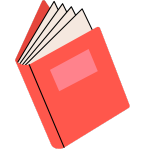
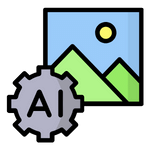
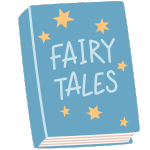
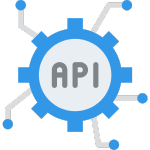





It?¦s in reality a great and helpful piece of information. I?¦m glad that you shared this helpful info with us. Please keep us informed like this. Thank you for sharing.