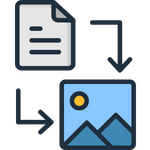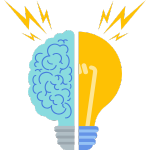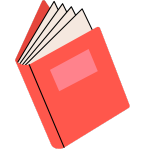Video Details
The manual collection of YouTube video details can be time-consuming and tedious. Content creators often struggle to gather upload dates, categories, and other significant metadata.
Our Free YouTube Video Details Extractor Tool automates the entire process. The YouTube video analyzer extracts detailed metadata that includes everything from upload times to channel categories. Content creators and researchers can analyze videos without any hassle.
This piece explains the tool’s functionality and the information you can extract. You’ll discover practical ways to utilize this data for your content strategy. The guide includes helpful tips to maximize these extracted details based on your specific requirements.
What information can be extracted?
Our YouTube video details extractor tool pulls out different types of metadata from videos. Here’s what you can get:
- Simple Information: Video title, description, upload date, and channel details
- Engagement Metrics: View count, likes, comments, and subscriber statistics
- Technical Details: Video duration, quality options, and caption availability
- Channel Information: Category, tags, and other classification data