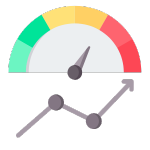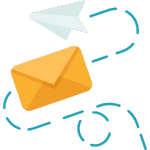| Company Name | Address | Website | Phone No. | Rating | Rating Count | Latitude | Longitude |
|---|
Ever wondered how to harness the power of location data without spending countless hours manually collecting information? Enter the Google Maps Data Scraper – a game-changing tool for marketing professionals, developers, and business analysts alike.
In today’s data-driven world, accessing accurate and up-to-date location information is crucial for making informed decisions. Whether you’re conducting market research, analyzing competitor locations, or building location-based applications, the Google Maps Data Scraper offers a streamlined solution to your data collection woes.
Gone are the days of tedious manual data entry and limited sample sizes. With this powerful scraper, you can effortlessly extract vast amounts of valuable data from Google Maps, including business names, addresses, phone numbers, ratings, and more. But that’s just the tip of the iceberg – let’s dive into how this tool can revolutionize your workflow and give you a competitive edge in your industry.