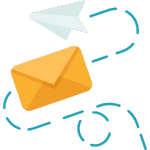The Free Online SMTP Tester is designed to verify and troubleshoot your email server functionality. You can easily connect to your server by entering either the server name or IP address in our simple interface. The tool allows you to specify both sender and recipient email addresses to simulate a complete email transaction, providing clear insights into whether your SMTP server is functioning correctly.
This diagnostic tool is particularly valuable for developers and system administrators who need to identify and resolve email delivery issues. By revealing exactly what’s happening during the SMTP connection process, you can quickly pinpoint configuration problems or connectivity issues. Once these problems are addressed, your email server will be able to reliably deliver messages to their intended recipients.
Our SMTP Tester provides a complete view of the entire communication process between your email client and the server, helping you ensure that your email infrastructure is properly configured and operating efficiently.
More Useful Tools
- CSV Data Visualization Tool
- Email Address Validator
- Random Comment Picker
- Email Extractor From Text
- YouTube Comment Extractor
- YouTube Video Details Extractor
- Emoji Library
- Hashtag Generator
- Extract Palette From Image
- Audio/Video to Text
- Business Slogan Generator
- SEO Strategy Generator
- Title & Meta Description Analyzer
- SEO Audit
- Content Gap Analysis
- Poll Generator
- Image Background Reomver
- AI Image Detector
- Domain Name Generator
- Keyword Cluster Tool
- YouTube Script Generator
- Medium Post Generator
- Email Responder
- Email Writer
- Learn New Words
- Learn Programming Language
- Marketing Strategy Planner
- Paraphasing Tool
- Business Model Generator
- Medium Title Generator
- YouTube Title Generator
- API Tester Tool
- SMTP Tester Tool
- AI Book Summarizer
- AI Story Generator
- QR Code Generator
- Password Generator
- Keyword Density Checker
- Email Permutator
- Theme Detector
- IFSC Code Checker
- Schema Markup
- Bulk Website Contact Info Finder
- Bulk HTTP Status Checker
- Subject Line Generator
- YouTube Summarizer
- AI Image Generator
- Image to Text
- Youtube Tags Extractor
- Image Convertor
- Case Converter
- Multiple URLs Opener
- Spam Scroe Checker
- Thumbnail Downloader